Best Free/Paid iOS Data Recovery Software in 2023
Losing important data from your iPhone can be an incredibly distressing experience. Whether it occurs due to accidental deletion, system crashes, software updates, or even water damage, the loss of crucial files such as contacts, messages, photos, or videos can have a devastating impact. Fortunately, there is an array of iPhone data recovery software solutions available that can assist you in retrieving your lost data. These data recovery software options play a vital role in efficiently and reliably restoring your important files.
In this article, we will explore the best iPhone data recovery software options on the market, each offering unique features and capabilities to ensure the successful recovery of your precious files. Whether you need to recover data from your iPhone, iPad, or iPod Touch, these software solutions are designed to cater specifically to your needs. They are equipped to recover a wide range of data types, including contacts, messages, notes, photos, and more, providing comprehensive data recovery functionalities.
It’s crucial to note that data recovery software is an invaluable resource when it comes to retrieving lost data. As we delve into the features, pricing, and pros and cons of each software, you’ll discover the best options available for your iOS data recovery needs. Our focus will be on providing you with insights into reliable and effective solutions that won’t break the bank, including free iOS data recovery options.
If you’re interested in learning more about iOS data recovery, iPhone data recovery, or general data recovery methods, our website is an excellent resource. We provide in-depth articles, guides, and resources on data recovery, including free iOS data recovery options. Here you can find valuable information that will help you make informed decisions and successfully recover your lost iOS data.
EaseUS MobiSaver

EaseUS MobiSaver is a user-friendly iPhone data recovery software that allows you to recover lost or deleted files effortlessly. It supports a wide range of data types, including contacts, messages, photos, videos, and more. The software boasts a simple and intuitive interface, making it suitable for both beginners and advanced users.
Features:
- Quick and deep scan modes to retrieve lost data efficiently.
- Preview function enables selective file recovery.
- Compatible with various iOS devices and versions.
- Extract and recover data from iTunes or iCloud backups.
Pricing: EaseUS MobiSaver offers a free trial version, and the full version is available at $59.95 for a one-year license.
Pros:
- User-friendly interface for easy navigation.
- Versatile compatibility with multiple iOS devices.
- Quick and efficient data recovery process.
Cons:
- The free trial version has limited functionality.
- Some advanced features are only available in the paid version.
FonePaw iPhone Data Recovery

FonePaw iPhone Data Recovery is a comprehensive solution designed to recover lost or deleted data from iPhones and iPads. It supports various data types, including contacts, messages, call logs, photos, videos, and more. The software is known for its powerful recovery capabilities and ease of use.
Features:
- Supports data recovery directly from iOS devices, iTunes backups, and iCloud.
- Preview function allows selective file recovery.
- Recovers data lost due to various scenarios, such as accidental deletion, system crashes, or factory resets.
- Supports multiple iOS devices and iOS versions.
Pricing: FonePaw iPhone Data Recovery offers a free trial version, and the full version is available at $69.95 for a one-year license.
Pros:
- Easy-to-use interface for hassle-free data recovery.
- Supports a wide range of data types.
- Fast and efficient recovery process.
Cons:
- The free trial version has limited functionality.
- The software can be a bit expensive compared to other options.
iMyFone D-Back

iMyFone D-Back is a powerful iPhone data recovery software that helps you retrieve lost or deleted data with ease. It supports various data types, including contacts, messages, photos, videos, and more. The software employs advanced algorithms to ensure high success rates in data recovery.
Features:
- Four recovery modes: Smart Recovery, Recover from iOS Device, Recover from iTunes Backup, and Recover from iCloud Backup.
- Preview function allows selective file recovery.
- Supports data recovery from various scenarios, such as accidental deletion, system crashes, or virus attacks.
- Compatible with multiple iOS devices and versions.
Pricing: iMyFone D-Back offers a free trial version, and the full version is available at $49.95 for a one-year license.
Pros:
- Comprehensive recovery modes for different scenarios.
- High success rates in data recovery.
- Intuitive interface for easy navigation.
Cons:
- The free trial version has limited functionality.
- Some advanced features require a premium subscription.
iMobie PhoneRescue

iMobie PhoneRescue is a versatile iPhone data recovery software that offers a wide range of recovery options for iOS devices. It supports various data types, including contacts, messages, photos, videos, and more. The software is known for its ability to recover data even in the most challenging scenarios.
Features:
- Four recovery modes: Recover from iOS Device, Recover from iTunes Backup, Recover from iCloud Backup, and iOS Repair Tools.
- Preview function enables selective file recovery.
- Recovers data lost due to accidental deletion, system crashes, water damage, and more.
- Supports multiple iOS devices and iOS versions.
Pricing: iMobie PhoneRescue offers a free trial version, and the full version is available at $49.99 for a one-year license.
Pros:
- Multiple recovery modes for different data loss situations.
- Powerful data recovery capabilities.
- User-friendly interface for a seamless recovery experience.
Cons:
- The free trial version has limited functionality.
- Some advanced features are only available in the paid version.
iToolab RecoverGo iOS
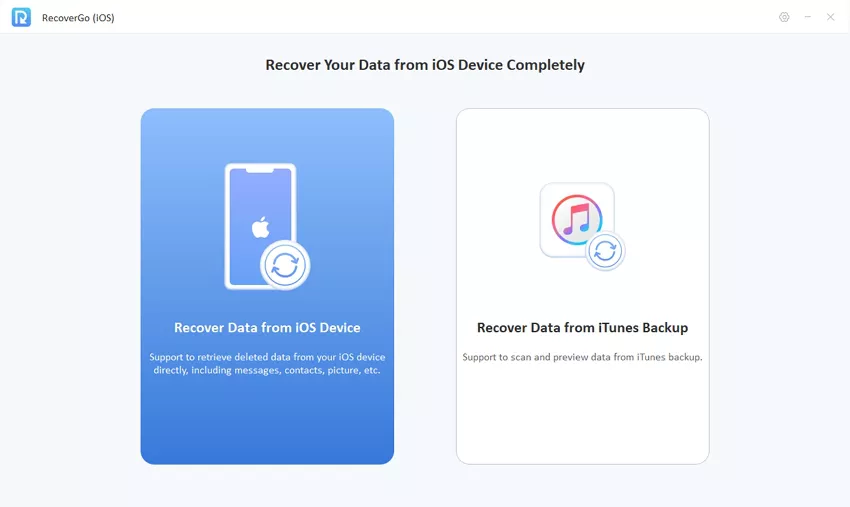
iToolab RecoverGo iOS is a comprehensive iPhone data recovery software that helps you retrieve lost or deleted files from iOS devices. It supports a wide range of data types, including contacts, messages, photos, videos, and more. The software is known for its high recovery success rates and user-friendly interface.
Features:
- Three recovery modes: Recover from iOS Device, Recover from iTunes Backup, and Recover from iCloud Backup.
- Preview function allows selective file recovery.
- Recovers data lost due to accidental deletion, system crashes, or iOS update failures.
- Supports multiple iOS devices and iOS versions.
Pricing: iToolab RecoverGo iOS offers a free trial version, and the full version is available at $49.95 for a one-year license.
Pros:
- Easy-to-use interface for hassle-free data recovery.
- High success rates in data recovery.
- Versatile compatibility with various iOS devices.
Cons:
- The free trial version has limited functionality.
- Some advanced features require a premium subscription.
Dr.Fone

Dr.Fone is a popular iPhone data recovery software that offers comprehensive data recovery solutions for iOS devices. It supports various data types, including contacts, messages, photos, videos, and more. The software provides a reliable and efficient way to recover lost or deleted files.
Features:
- Supports data recovery from iOS devices, iTunes backups, and iCloud.
- Preview function enables selective file recovery.
- Recovers data lost due to accidental deletion, system crashes, water damage, or forgotten passcodes.
- Compatible with multiple iOS devices and iOS versions.
Pricing: Dr.Fone offers a free trial version, and the full version is available at $59.95 for a one-year license.
Pros:
- Wide range of data recovery options.
- User-friendly interface for easy navigation.
- Efficient and reliable data recovery process.
Cons:
- The free trial version has limited functionality.
- Some advanced features are only available in higher-priced versions.
Aiseesoft Fonelab iPhone Data Recovery

Aiseesoft Fonelab iPhone Data Recovery is a powerful software designed to help you recover lost or deleted data from iPhones and iPads. It supports various data types, including contacts, messages, photos, videos, and more. The software provides a comprehensive set of tools for data recovery.
Features:
- Three recovery modes: Recover from iOS Device, Recover from iTunes Backup, and Recover from iCloud Backup.
- Preview function allows selective file recovery.
- Recovers data lost due to accidental deletion, system crashes, or water damage.
- Supports multiple iOS devices and iOS versions.
Pricing: Aiseesoft Fonelab iPhone Data Recovery offers a free trial version, and the full version is available at $55.97 for a one-year license.
Pros:
- Intuitive interface for easy data recovery.
- Versatile recovery modes for different scenarios.
- Fast and efficient data recovery process.
Cons:
- The free trial version has limited functionality.
- The software can be slightly expensive compared to other options.
Stellar Data Recovery for iPhone

Stellar Data Recovery for iPhone is a comprehensive software solution that allows you to recover lost or deleted data from iOS devices. It supports a wide range of data types, including contacts, messages, photos, videos, and more. The software is known for its powerful recovery capabilities and user-friendly interface.
Features:
- Three recovery modes: Recover from iOS Device, Recover from iTunes Backup, and Recover from iCloud Backup.
- Preview function enables selective file recovery.
- Recovers data lost due to accidental deletion, system crashes, or iOS update failures.
- Compatible with multiple iOS devices and iOS versions.
Pricing: Stellar Data Recovery for iPhone offers a free trial version, and the full version is available at $49.99 for a one-year license.
Pros:
- Comprehensive recovery modes for different data loss situations.
- High success rates in data recovery.
- User-friendly interface for a seamless recovery experience.
Cons:
- The free trial version has limited functionality.
- Some advanced features are only available in the paid version.
ApowerRescue

ApowerRescue is a reliable iPhone data recovery software that allows you to retrieve lost or deleted files effortlessly. It supports various data types, including contacts, messages, photos, videos, and more. The software offers a straightforward and efficient solution for data recovery.
Features:
- ApowerRescue allows you to scan your deleted files for free, giving you an overview of the recoverable data before initiating the recovery process.
- This software is capable of recovering data lost in various scenarios, including system crashes, broken screens, accidental deletions, and more.
- ApowerRescue can find and retrieve data from both iTunes Backup and iCloud Backup, providing multiple options for data recovery.
- ApowerRescue is compatible with various iOS devices, such as iPhones and iPads, as well as different iOS versions, ensuring broad accessibility for users.
Pricing: ApowerRescue offers a free trial version, and the full version is available at $39.95 for a one-year license.
Pros:
- Easy-to-use interface for hassle-free data recovery.
- Efficient and reliable recovery process.
- Competitive pricing compared to other options.
Cons:
- The free trial version has limited functionality.
- Some advanced features require a premium subscription.
MiniTool Mobile Recovery

MiniTool Mobile Recovery is a comprehensive iPhone data recovery software that offers a range of recovery options for iOS devices. It supports various data types, including contacts, messages, photos, videos, and more. The software provides a simple and effective solution for data recovery.
Features:
- Three recovery modes: Recover from iOS Device, Recover from iTunes Backup, and Recover from iCloud Backup.
- Easily recover iOS data in a simple three-step process.
- Effortlessly retrieve iOS data from iPhone, iPad, and iPod Touch devices.
- Recover various types of data including Contacts, SMS, Notes, Photos, and more.
- Fully compatible with all versions of iOS for seamless data recovery.
- Available for both Windows OS and Mac OS X platforms.
Pricing: MiniTool Mobile Recovery offers a free trial version, and the full version is available at $69 for a one-year license.
Pros:
- User-friendly interface for easy navigation.
- Reliable and efficient data recovery process.
- Provides a comprehensive set of recovery features.
Cons:
- The free trial version has limited functionality.
- The software can be relatively expensive compared to other options.
Conclusion:
In conclusion, when it comes to iOS data recovery software, there are several excellent options available to help you retrieve lost or deleted files from your iPhone. Whether you’re a beginner or an advanced user, these software solutions offer user-friendly interfaces, powerful recovery capabilities, and versatile compatibility with various iOS devices and versions. From EaseUS MobiSaver and FonePaw iPhone Data Recovery to iMyFone D-Back and Dr.Fone, each software provides unique features and recovery modes to ensure a successful data recovery experience. Choose the one that suits your specific needs and let it help you recover your precious data effortlessly.