How to block people, app invites, event invites and apps in facebook
Some time its necessary to block several users due to fake profile or because of their disturbing nature. So here is how to manage blocking in facebook. Follow the simple steps:
- Log in to your facebook account.
- Go to Privacy Settings by clicking on drop down button on top-right.
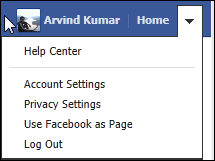
- Go to Blocked People and apps ( Last option in Privacy Settings Page) and click on Manage Blocking.

- Now you can easily Manage blocking in your account as you have four options of blocking viz. users, app invites, event invites and apps. Here you can even Unblock the blocked users, invites or apps easily by clicking in respective Unblock link.

To block users you can either type name of the user or give email rather and click on Block & for rest just start typing the name of friend from whom you want to block invites. Simple and easy way of managing blocking in facebook.
In order to block app, simply go to Account Settings –> Now click on Apps from right sidebar and choose the app you want to block as it will lists all apps you are currently using.
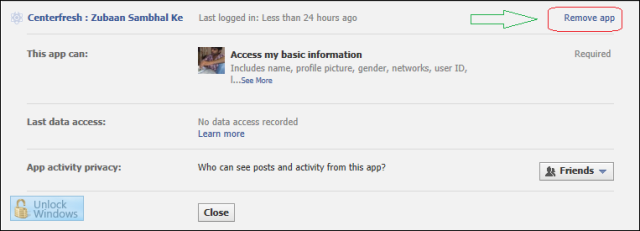
Now use the Remove App link to block the app. Simply done.