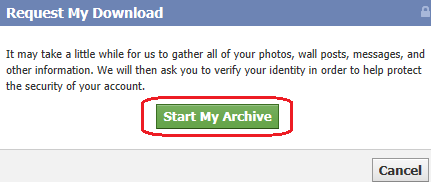Download facebook data and create your own personal website
Facebook data is very important for us and from the day we joined facebook we are day by day increasing the size of it without having its backup or archive. So here it is how to make archive of your facebook information and download facebook data. First of all we will see what is facebook data and what it includes:
- Any photos or videos you’ve shared on Facebook.
- Your Wall posts, messages and chat conversations.
- Your friend’s names and some of their email addresses ( of only those who allowed this in their account settings).
Facebook data will not include those data which is shared by your friend’s such as their photos a status updates, personal info, and their posts comments done by you. You can get a copy of everything you’ve shared on Facebook with ease and then browse through your personal archive.
How to download your facebook data in simple steps
1. Login to your facebook account and Open Account Settings from the drop down menu present on top-right corner.
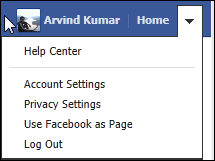
2. Now see bottom of Account Settings and click on Download a copy of your Facebook data.
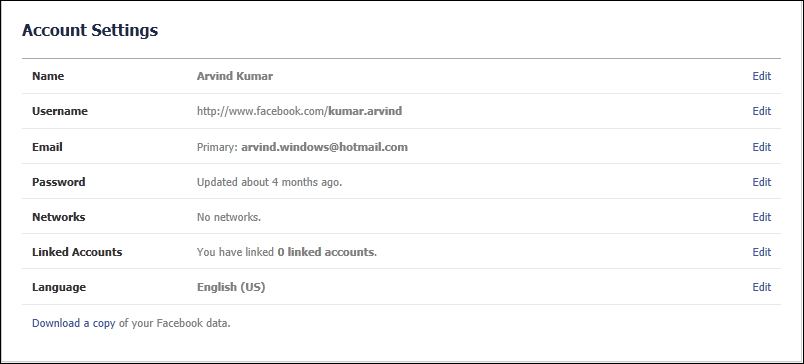
3. Click on Start My Archive from the page so you get.

4. Then its asks for your permission to Request My Download. Click on Start My Archive to make archive of facebook data of yours.
5. It will then notify you stating that ” You will receive an email when your archive is ready for download”. Link of facebook data archive will be mailed to your registered email account.

6. Soon you’ll see a pending page which states that “We are generating your personal archive. We’ll email you when it’s ready”. It means facebook data archive is getting ready.

7. After that you’ll receive an email from Facebook team in few minutes with a link to download page for your facebook data.

8. Click on that link and you’ll see direct link of Download Archive to. Click on this one too so as to proceed for your archive of facebook data.

9. You’ll be prompted to re-enter your password for confirmation. And now your download starts as your enter your password. Your facebook data download starts now.

Here you can see that facebook data what you share on facebook is on your PC now. You’ll get a zip file consisting of all of your facebook data as photos, videos, message conversations. And you can access them either direcly by browsing the folder after extracting that zip file or using index.html so received in that file. You can browse via web browser like IE 9 to access your facebook data. Here is a look of your facebook data via web browser:
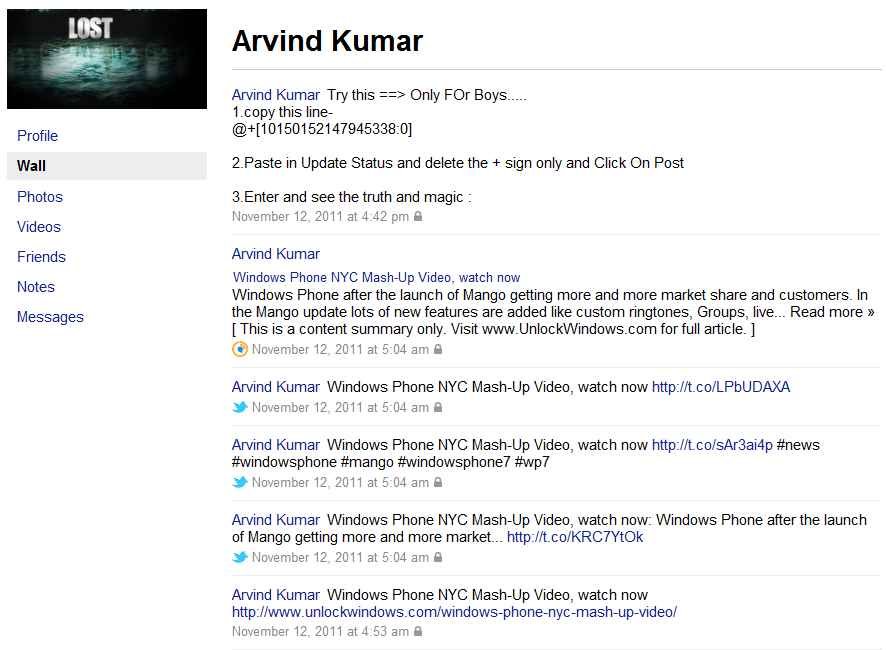
Whole facebook data as you saw online can be viewed offline too. This data or archive is itself a personal website of your facebook profile which can be viewed offline on your local system and even you can upload the whole archive to websapce. Now simply purchase a domain, webspace and upload all your data and enjoy with your personal archive of facebook data.
Note: Keep your facebook data safe.