Outlook.com – Modern & Smart way of mailing
Microsoft is turning everything into Metro and giving its user the best User Experience. With the same goal, Mail service of Microsoft has been reimagined and a preview of the new Outlook.com has been delivered to the world.
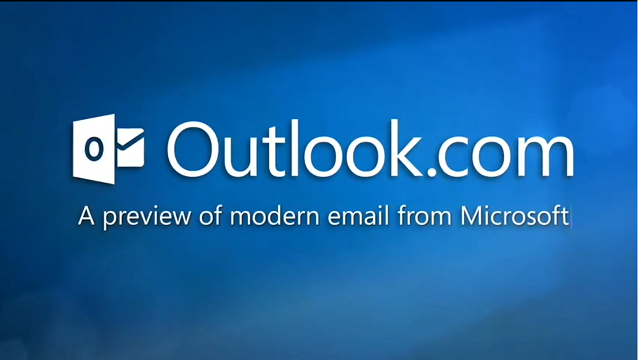
Outlook.com – modern email designed for the next billion mailboxes, is that mail service which is fresh, smart, powerful, modern, connected and in control. With lots of enhancements and improvements Outlook is ready to use as a preview and available at http://www.outlook.com.
Outlook gives you freedom to connect to your people so that you stay updated with your contacts from Twitter, Facebook, LinkedIn and Skype. With a clean and clutter-free inbox Outlook.com provides with the best, simple, streamlined mailbox experience. Have a look of the UI of Outlook here:

Watch Outlook in action:
http://www.youtube.com/watch?v=uDI6Itn7soQ
http://www.youtube.com/watch?v=RnCu72G52bY
How to get started:
- It’s very easy to get an @Outlook.com email address and experience what the millions of others experiencing: Existing Hotmail customer have to click on “Upgrade” from the options menu of Hotmail in order to get upgraded to Outlook.com preview. While you upgrade your existing Hotmail account to Outlook.com, your email address, contacts, password, old email, and rules will remain unchanged and you can send/receive email from your @hotmail.com or @msn.com or @live.com address in the same way it was. Even if you want to add an @Outlook.com email address to your account, it’s so simple.
- Users of other mail service like Gmail, Yahoo or any other can also have a preview of Outlook by visiting http://outlook.com/. Either sign in with your Microsoft account if any or signup for a new account with an @Outllook.com email address and then set up your Gmail or your other email service to forward your mail to Outlook.com address.
- If you are not using any email service then what you are waiting for, go to Outlook.com and try the best email service right now.
In case while using Outlook preview you face any problem or something is not working as it has to be, please give Feedback to the Outlook team from the Feedback option from the Options menu in the Outlook.com.