[Screenshot gallery] Updating Windows Phone 7 first time when you connect to PC.
I just bought Windows Phone 7 and the OS version of it was 7.0. When I connected to my PC got sync with Zune and updates were checked. An update was available for my phone and in the below screenshot gallry you’ll see how the phone was updated and got sync with Zune on my PC. Its very easy and simple to do so as everything is auto and fast.

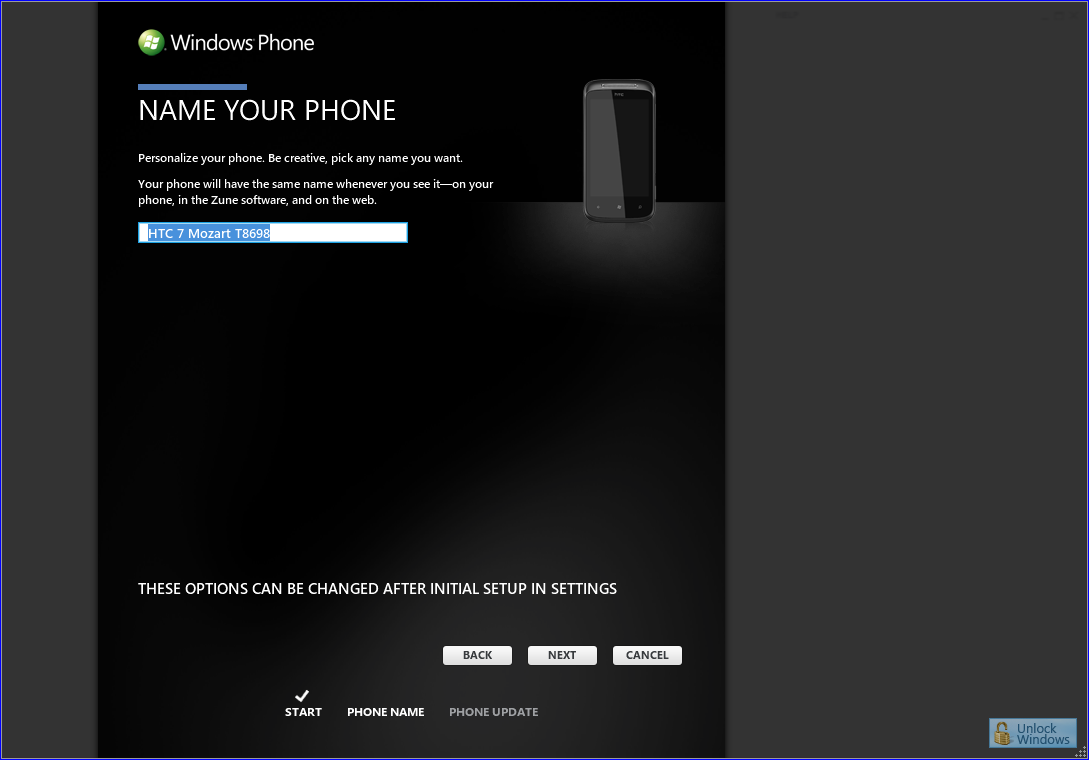


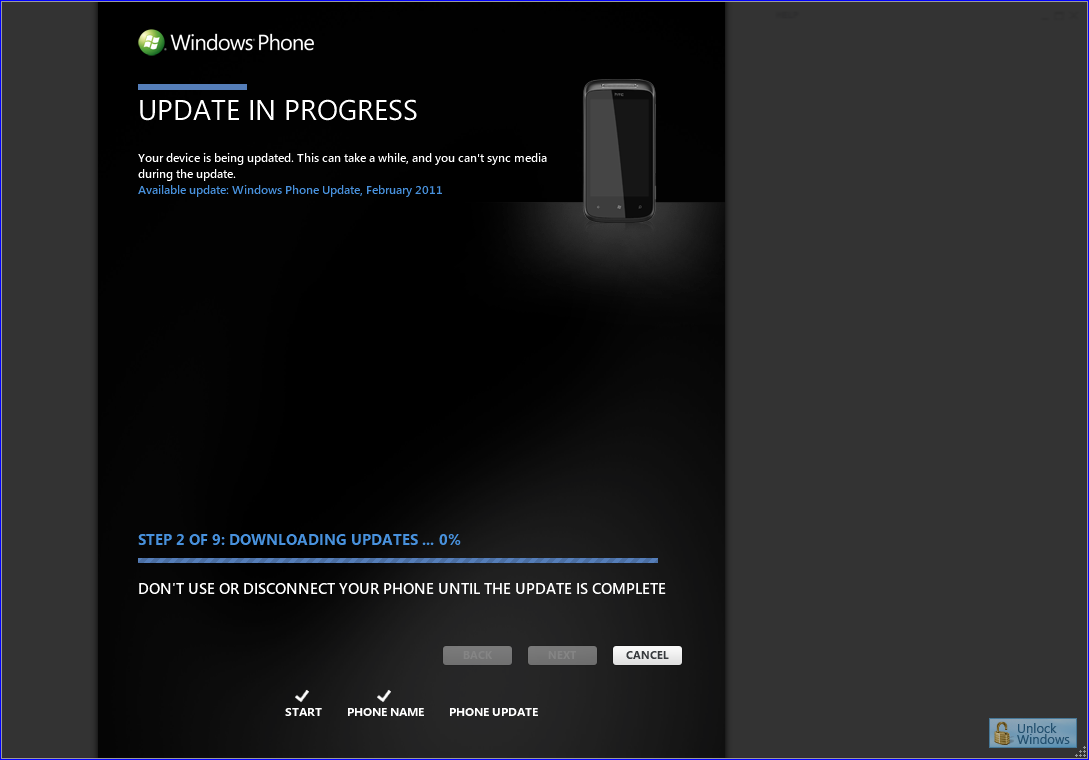

Once your Phone get sync with Zune you’ll see your device with your Zune under Phone menu.

Every time your Phone 7 and Zune will be sync as you connect to your PC.