How to view .hlp files in Windows 8
Earlier in Microsoft Windows 3.1 operating system for displaying Windows Help a help program was used named WinHlp32.exe. This Help Program was used for displaying 32-bit help files till Windows XP but from Windows Vista it was discontinued as the Windows Help program had no major updates for many releases and even it didn’t met Microsoft’s standards.
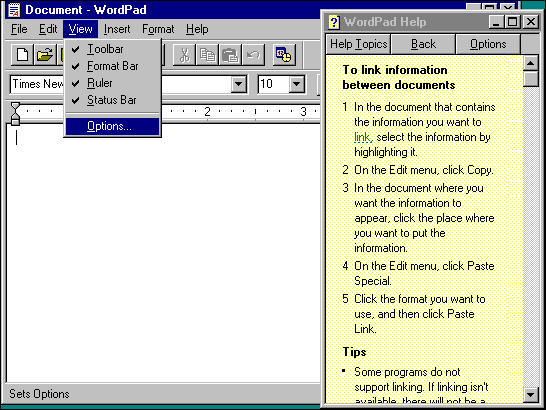
After the release of Windows Vista we never used 32-bit .hlp files and in case we want to view such files we need Windows Help program. We can install the program (WinHlp32.exe) available for download at Microsoft Download Center. Now after installing the program .hlp files can be viewed on Windows 8 easily. This program will help to view .hlp files in Windows 8.
Download WinHlp32.exe (Windows Help program) for: Windows 8 | Windows 7 | Windows Vista | Windows Server 2008 R2 | Windows Server 2008