Windows 8 7989 unlocked features: New Open With option
In Windows 8 7989 leaked build we found a new change when we try to open a file which is not associated with an application. In case we have a PDF file and we not installed any of the application to open it and when we try to open such file then a new dialog box is added which prompts to Choose a program to open this file.
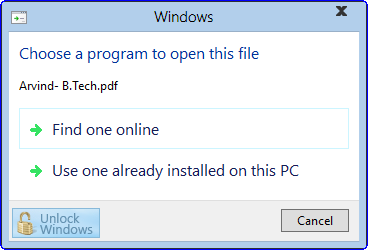
If you choose Find one online then it will go to internet for searching appropriate option to open that file.

If you choose Use one already installed on this PC, then the old dialog box that used to come in previous versions of Windows will be popped from where we can choose the program to open the file and set its association.

Stay tuned for more unlocked features of Windows 8.